About Reminders
We often keep messages in the inbox because they represent things we don't want to forget to do. Postbox provides Reminders that let you use an email message as a way to keep yourself from forgetting to do something.
You can always quickly spot a reminder by its red flag icon.
Reminders can also be pinned so they stay at the top of your message lists. (See below.)
Using Messages as Reminders
To make a message into a reminder:
- Right-click the message in the message list and select Mark > As Reminder, OR
- Select the message(s) and click Reminder button in the Toolbar (can be added or removed from the Toolbar), OR
- Select the message(s) and hit 'S' on the keyboard.
To make a reminder message back into a normal message:
- Right-click the message in the message list and select Mark > As Not Reminder (or click the Reminder button again in the Toolbar).
Note: If you’re using to-dos with an Office 365 account, this article explains how they interact with reminders in Postbox.
Creating New Reminders
To create a new Reminder, type Command-Shift-N (macOS) / Alt-Shift-N (Windows), and enter a subject and note if desired. This places a new Reminder within the currently selected folder.
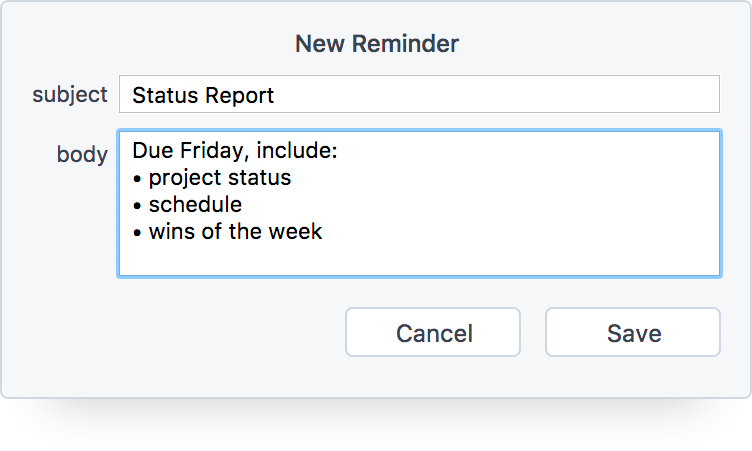
Viewing Reminders
You can view just the Reminders in the current folder by clicking on the Reminder button in the Toolbar or by selecting View > Reminders. This will show you only messages marked as a Reminders. You can search in Reminder view using the search box.
You can select the Reminder attribute in the Focus Pane along with other criteria there to drill down to a specific set of Reminders such as those that relate to a particular topic.
Tip: Try opening your inbox in a new tab, then put that tab in Reminder view for a dedicated Reminder tab!
Pinning Reminders
Postbox enables you to pin Reminders to the top of your message list, so important items won't fall out of view when new messages arrive. To turn pinning on, select View > Pin Reminders. This is a global preference across all accounts. Postbox does not pin to-dos within the Sent or Archive folders.
Reminders for GoDaddy Accounts
GoDaddy legacy IMAP servers do not support standard flag fields, so Reminders will not work for these accounts.