Postbox's Theme Editor enables you to create, modify, delete, and import/export themes. Most importantly, you can change any color in the UI!
Want to make the text darker in your favorite theme? No problem! Want to create a theme with your school colors? Now you can!
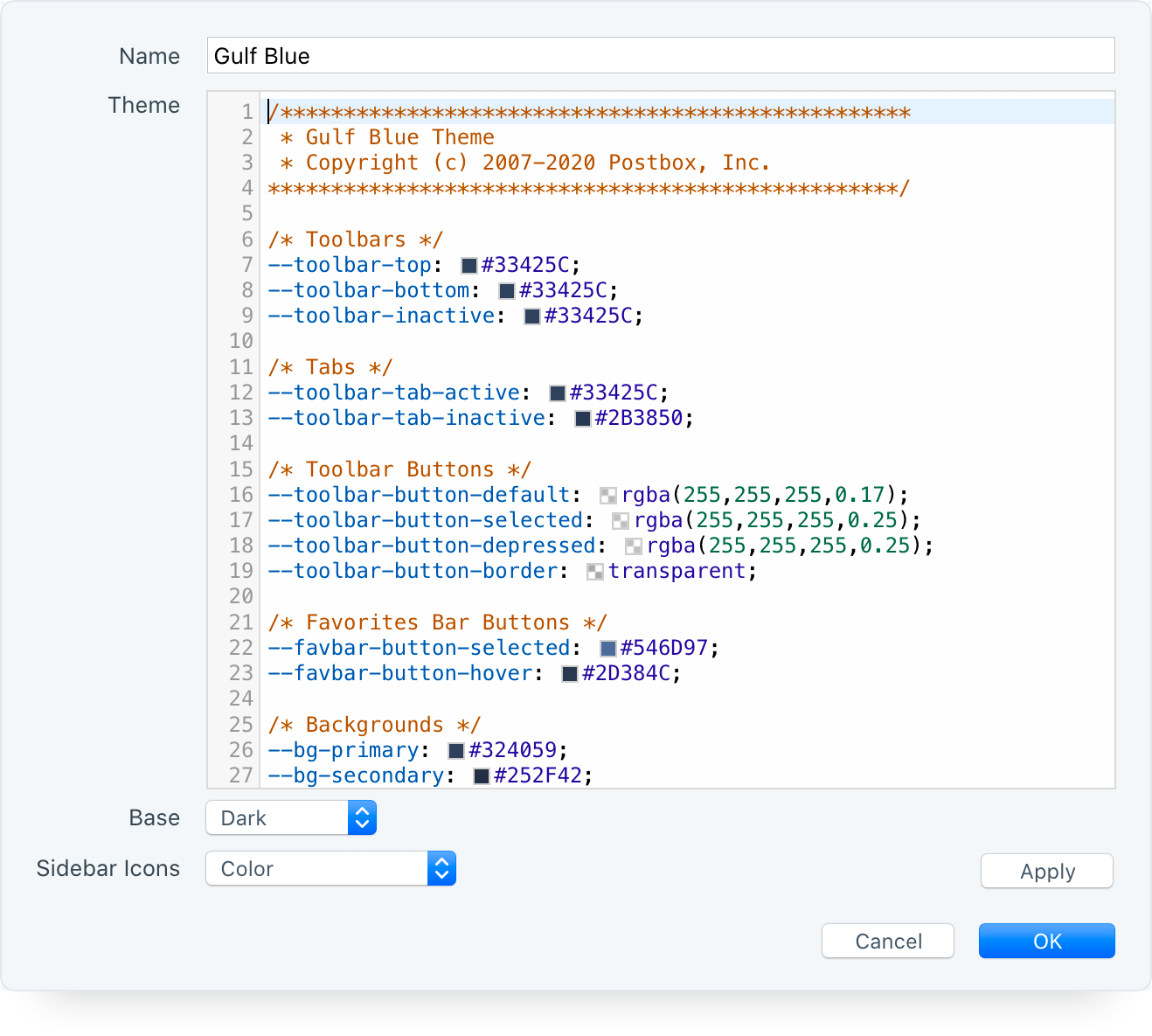
The Theme Editor can be found in Preferences | Options > Display > Themes tab.
Details:
- Themes are structured as CSS, so some knowledge of CSS and HEX/RBG color codes is required.
- When creating a new theme, a template will be provided for you (only the en-US locale is supported at this time, additional locales will be supported in a later release).
- Built-in Postbox Light and Dark themes cannot be edited, deleted, or exported. However, you can copy the CSS for these themes and use them in new themes. To copy a built-in theme, click the Edit button, give the theme a new name, then click the OK button.
- A color picker is built into the code editor. Click on a color square to change the color or enter a new value.
- While editing a theme, clicking the Apply button will allow you to see changes in real time.
- Each theme has a light or dark mode, which determines the icon sets used and whether reverse translucency will be applied to text for dark mode themes.
- Each theme has a sidebar option to display color or monochrome (white) icons, with the latter looking better when dark sidebar backgrounds are used.
- Themes are stored in the same location as other user-generated data such as Signatures, Responses, and Clips. If you use a custom location to store this data, themes will be included.
Important:
- WARNING: This feature is for advanced users only. We are exposing the internals of our theme engine, and it's imperative that you not make mistakes when editing the CSS!
- This feature supports the modification of color codes only. Other elements such as font sizes, positioning, margins, gradients, or background images are not supported. (Well... gradients do work in the accounts/folder pane.)
- Only HEX and RGB/RGBA color codes are supported.
Support:
While we know Postbox users will be excited to design new themes, please note that Postbox support staff cannot answer questions on CSS or HTML or provide design guidance. Please visit w3schools.com to learn more about CSS or HTML. If you have an idea for themes, please submit a Feature Request.
If a theme is causing Postbox to malfunction, delete the theme within the Theme Editor. If you need to reset all of the themes in Postbox, delete the postbox-themes.json file in your profile folder or the folder where you store other Postbox user-generated data.