The "Important" label is assigned by Google, based on Google’s adaptive understanding of your interests and priorities. If you no longer wish to view messages with the Important label, you can either re-train Google or hide the folder.
Re-Training Google
By removing the label from unimportant messages and adding them to important ones, Google’s behavior will eventually improve.
Remove the Important label in Postbox
- Select the message.
- In the upper-right corner of the message, hover your cursor over the Important label, and click x when it appears.
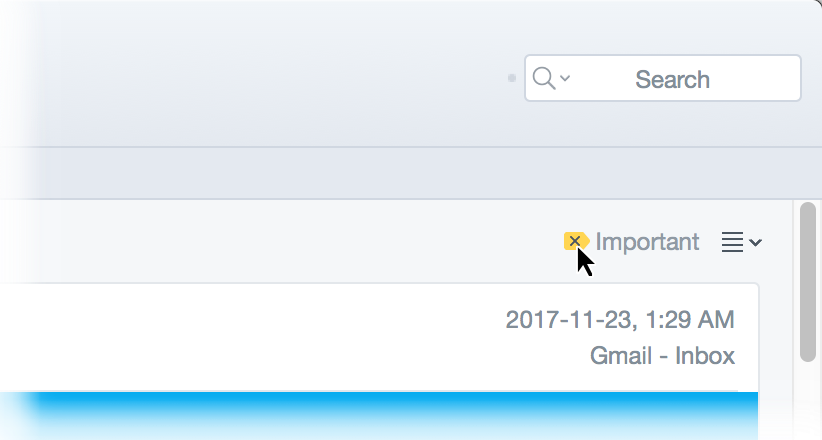
Add the Important label in Postbox
- Select the message.
- In the upper-right corner of the message, click the menu button.

- Select the Assign Label submenu.
- Type "Important" into the text entry field, then autocomplete against the Important entry.
Hiding the Important Folder in Postbox
You can unsubscribe from Google’s Important folder, so you don’t have to see or deal with it.
It will remain on Google’s servers. It’s just hidden in Postbox.
- Go to the File menu and select Subscribe.
- At the top of the Subscribe window, select your Gmail account.
- Navigate to your Important folder, and remove the checkmark beside it. The Important folder will be within a folder called [Gmail] or [Googlemail].
- Go to the Settings panel for your account.
- (Mac) Postbox > Preferences > Accounts > [your account]
- (Windows) Tools > Options > Accounts > [your account]
- Click on the Advanced button
- Check Show only subscribed folders.
- Restart Postbox.