Setting Up Notification Sounds
In macOS, notification sounds can be adjusted in macOS > System Preferences > Notifications > Postbox > Play sound for notifications.
For both macOS and Windows, you can change the sound Postbox makes when a new message arrives:
- Open the General preferences window.
- (macOS) Postbox > Preferences > General
- (Windows) Tools > Options > General
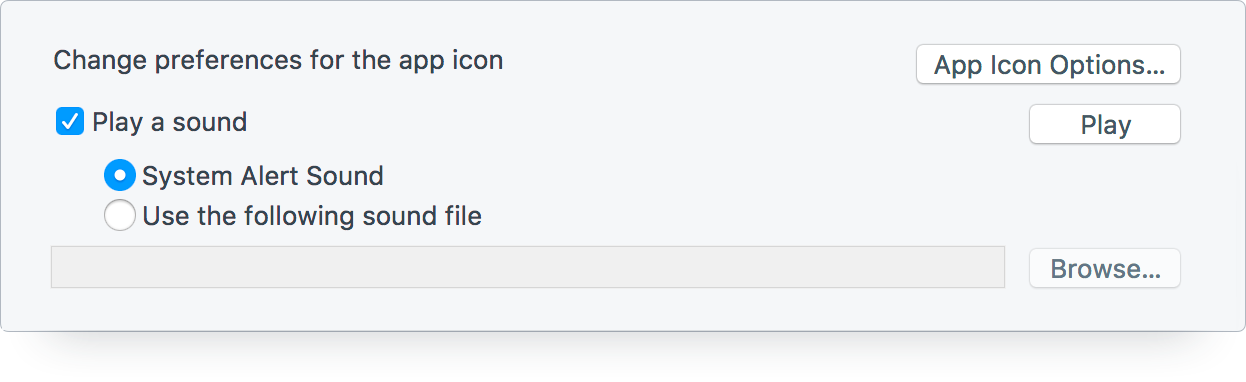
- Click Browse to select the sound file to use. The file must be in .wav format.
- Select Play the following sound file.
- After you have selected the file, click Open.
To test the sound file after you've set it, click Play.
Note that on macOS, if you have both Postbox and macOS set to play sounds, then both will play! You may wish to use just one or the other.
Custom Notification Sounds per Account
To create a custom notification sound per account, you can use filters!
- Select Message Filters... from the Tools menu.
- Select the account you wish to work on.
- Set the criteria to "TO > IS > YOUR EMAIL ADDRESS."
- Set the action to Play Sound, then navigate to the desired .wav file (the sound must be a .wav file)
- Repeat this process for each account.