When composing a new message or a response, use the Sidebar to find and use files and images as attachments. This way you don't have to switch between multiple windows to find what you need!
To reveal the Sidebar, go to View > Sidebar while in the Compose Window. Alternatively, you can use the Sidebar button (can be added or removed from the Toolbar).
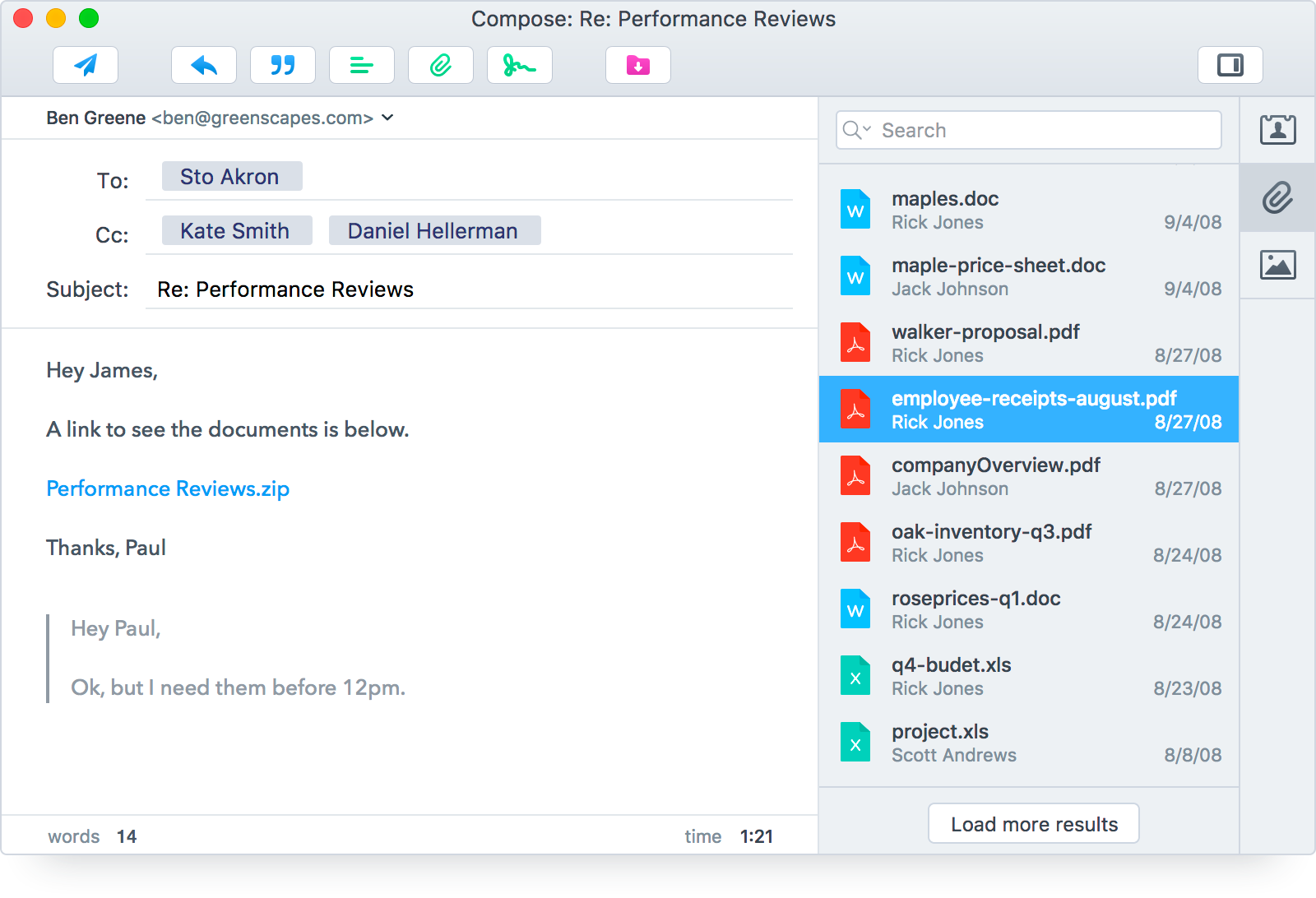
To start searching, click on a paperclip icon (for documents) or photo icon (for images) in the Sidebar. Postbox will first display the most recently or frequently accessed files. To see more results, click the Load More Results... button.
Use the Search Bar or Search Options (magnifying glass dropdown) to search by specific criteria such as subject, sender, or date.
To add the content to your new message, simply double-click, or drag and drop the content directly into the message window.
Pro Tip! - If you're on the Mac, you can preview your search results using Quick Look by pressing the spacebar.