Overview
The Search Bar in the top-right corner of the main Postbox window is the quickest way to search for messages.
Upon entering a search term, a drop-down menu will allow you to choose between searching All Folders, or currently selected folder. Postbox will default to the scope used during your previous search.
The drop-down menu will also present suggestions from your Search History, which is a very useful way to reconstruct common searches without the overhead of creating a Smart Folder.
To clear your search results and return to your normal message view, click the Home button in the Toolbar or hit x in the search bar.
Advanced Search Options
Additionally, in the Search Bar you can click on the down arrow next to the magnifying glass to use specific search options (i.e. Contains, From, etc.).
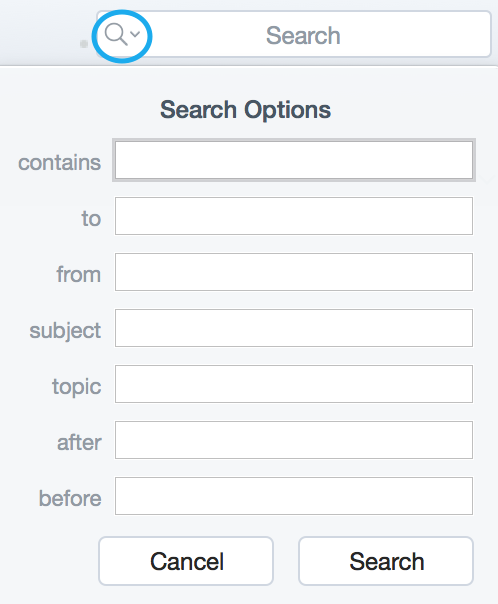
For dates, you can use natural language criteria such as after: "last Monday" or before: "this month." You can use several formats to define the dates:
- before:today
- after:yesterday
- before:"July 2008"
- after:"last friday"
- after:"last April"
- before:2004.08.07
- after:6/5/2008
To find messages within a specific range, you can use both operators. For example:
- after:2009/07/16 before:2009/07/18
Search Operators
You can type specific search operators directly into the bar, such as "from:Scott" or "subject:Conference."
Search results don't include latest messages?
Before content can be discovered, messages must first be indexed by the Postbox search engine. This process will occur automatically or it can be initiated manually.
To index every message in Postbox, go to Tools > Indexing > Index All Folders.
To index a specific folder, select the folder and go to Tools > Indexing > Index This Folder.