Most Postbox users have a couple of email accounts. Some of us even have more than we can count on one hand. Fortunately, Postbox lets you organize your accounts into Account Groups that enable custom unified views. Each account group can be collapsed to create a more space efficient workspace.
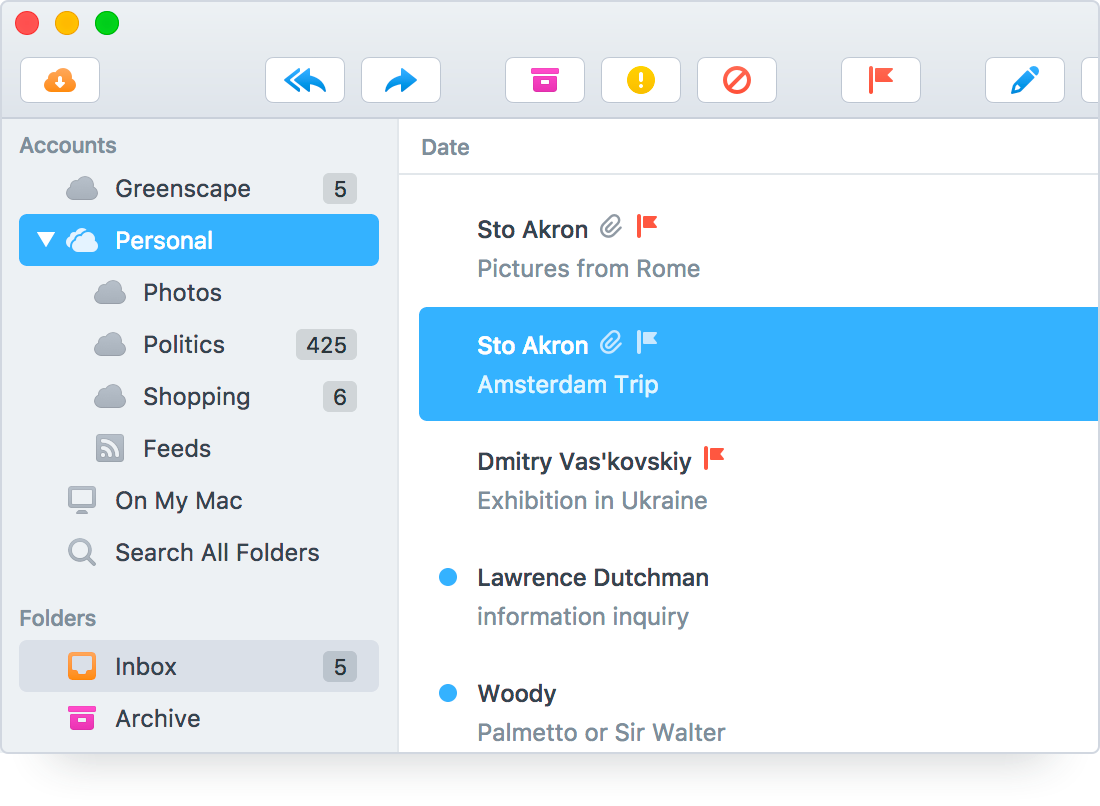
When you add multiple accounts to Postbox, an "All Accounts" group is created automatically. However, you can customize the group name, and create more to organize accounts efficiently.
For example, you can create groups for your "personal" and "work" accounts, and view a combined Inbox for the accounts within. In addition, combining accounts into Account Groups unifies folders the Folders Pane, which makes it easier to transfer messages from one account folder to another. Postbox also unifies special folders such as Archive, Drafts, Templates, Sent, Junk and Trash.
Creating Account Groups
To create a new account group, go to File > New > Account Group and choose a name. Additionally, you can right-click in the Accounts Pane, and choose New Account Group in the menu. The group will appear in the Accounts Pane at the top of the Postbox sidebar. There is no limit to how many Account Groups you can create.
Customizing Account Groups
You can customize your account groups with drag and drop. You can move accounts between Account Groups, and reorder the Account Groups themselves. If an account doesn't belong in a group, you can drag it outside a group to create a standalone account.
To rename an Account Group, simply right-click (or control + click), and select Rename from the menu.
Note: When an account group is selected, Postbox will use the first account in the group for certain default actions, such as when sending new messages.
Deleting Account Groups
To delete a group, right-click (or control + click) the group and choose Delete from the menu. No need to worry - this removes just the group. Your accounts contained within will not be deleted.