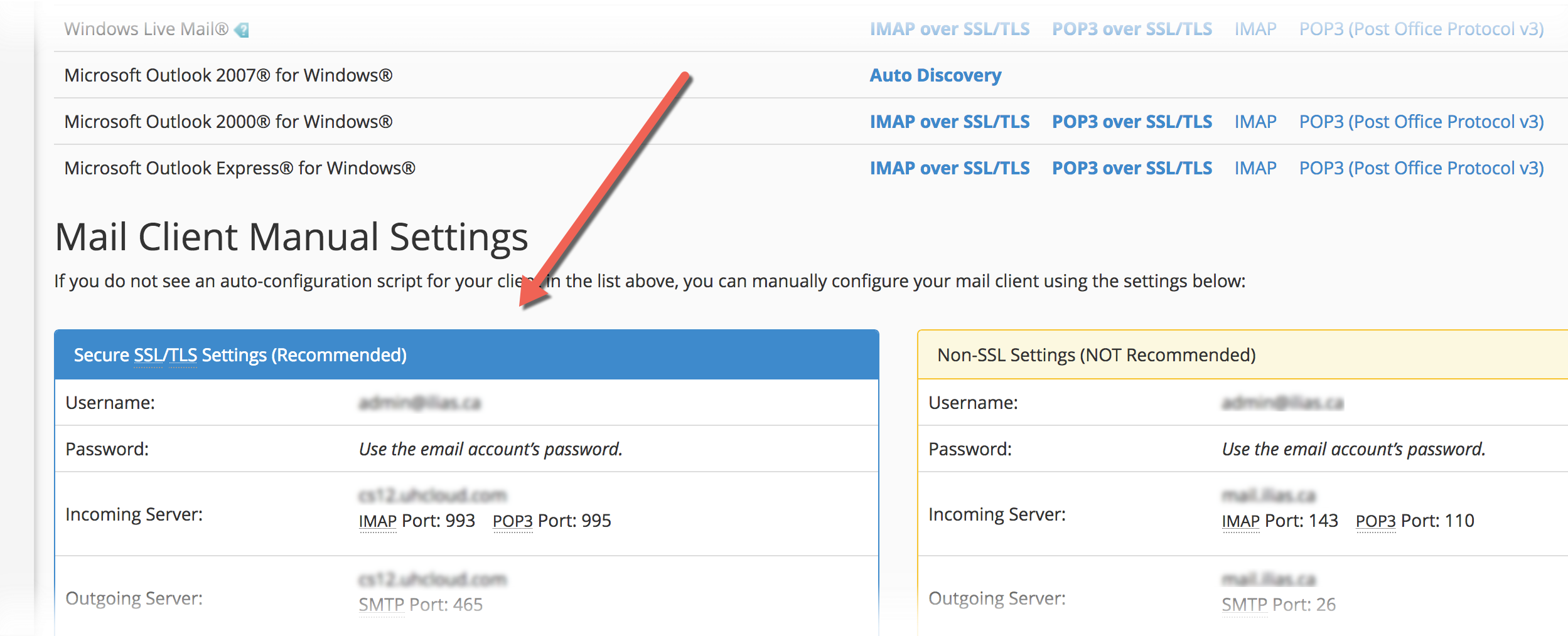When you add an email account to Postbox for a domain you own, Postbox will automatically detect the correct server settings.
If, for any reason, you want to check the correct settings to set up in Postbox, and your host is using cPanel, use the instructions below to find the correct settings.
- Log into cPanel, then go to the Mail Accounts panel.
- Beside the account, click on Set Up Email Client.
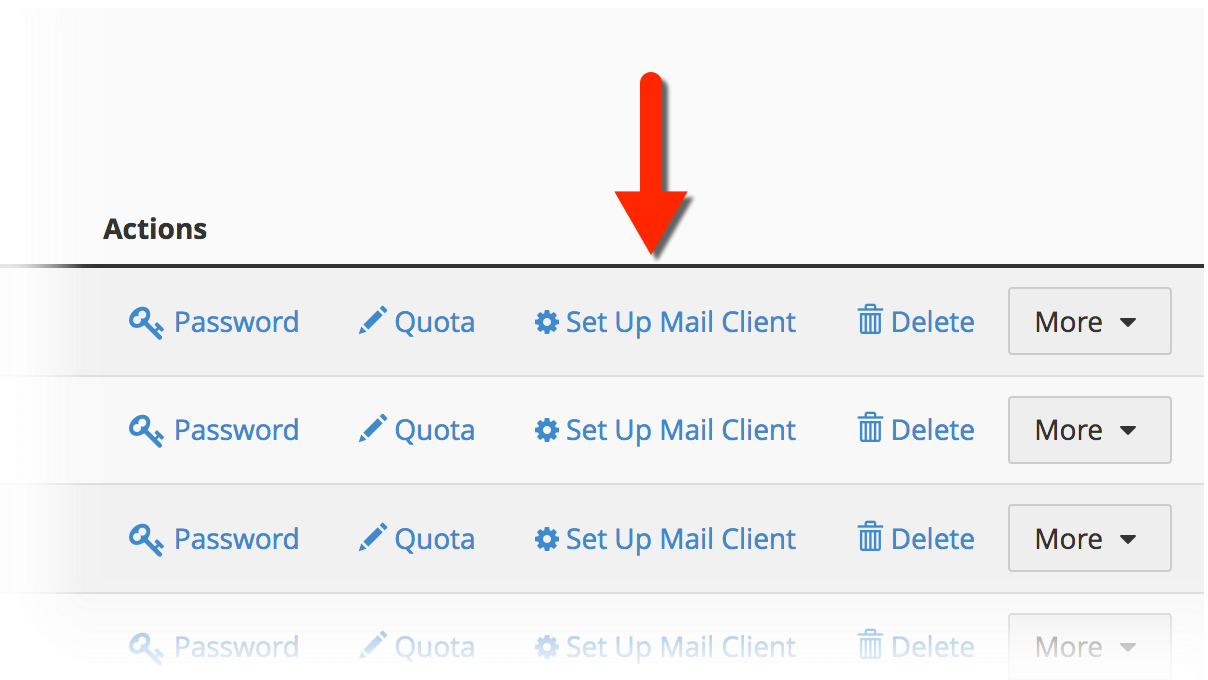
- Scroll down to the Mail Client Manual Settings section. We recommend using the Secure SSL/TLS Settings.