Postbox supports the macOS Touch Bar for newer MacBook Pro laptops. The Touch Bar actions are both unique to Postbox and common to other apps for functions such as bold, italic, etc.
Main Window

The main window contains the following functions (from left to right):
- Download All Mail (for all accounts)
- Reply (includes Reply, Reply All, and Forward)
- Mark
- Quick Post
- Compose
- Focus Pane
- Search
- Window Switch
The Focus Pane
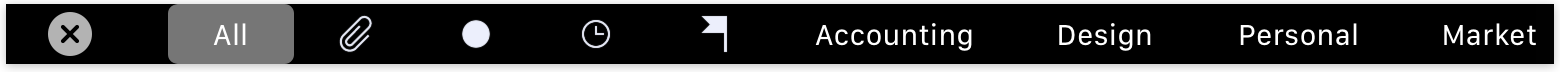
The Focus Pane sub-menu contains toggles for All, attachments, read, pending, and reminders. Additionally, your Favorite Topics and Favorite Contacts will also display. Scroll to the left to see additional entries.
Mark

The Mark submenu contains toggles for read/unread, pending/not pending, reminder/not reminder, and junk/not junk.
Compose Window

The compose window contains functions for:
- Send (only enabled once the message has been addressed)
- Font color
- Bold / Italic / Underline
- Bullets and Lists
- Alignment
- Window Switch
You can hide the Send button when the Compose window is open in Preferences > Display > Advanced > Hide Send button on Touch Bar.