Older versions of the Athena Smart Card reader device drivers have been known to cause crashes in Postbox, specifically, versions 6.5.0.5 and lower of asepkcs.dll.
If you are receiving a message in Postbox that the Athena Smart Card is being blocked, we strongly suggest that you update to a later version of asepkcs.dll. If this is not possible, you can unblock the older version by following these instructions:
- Open Windows Explorer
- Right-click on "This PC" and select "Properties"
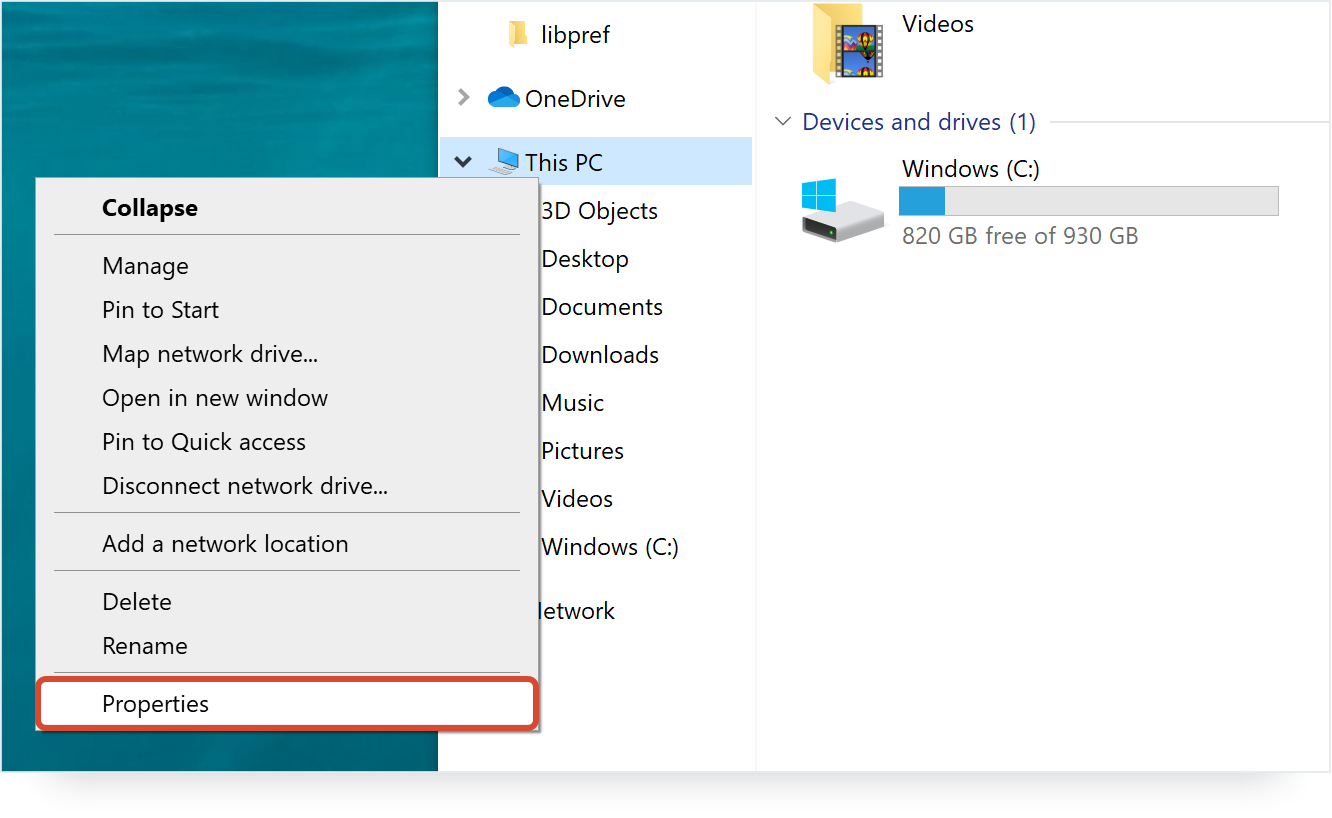
- Click on "Advanced System Settings"
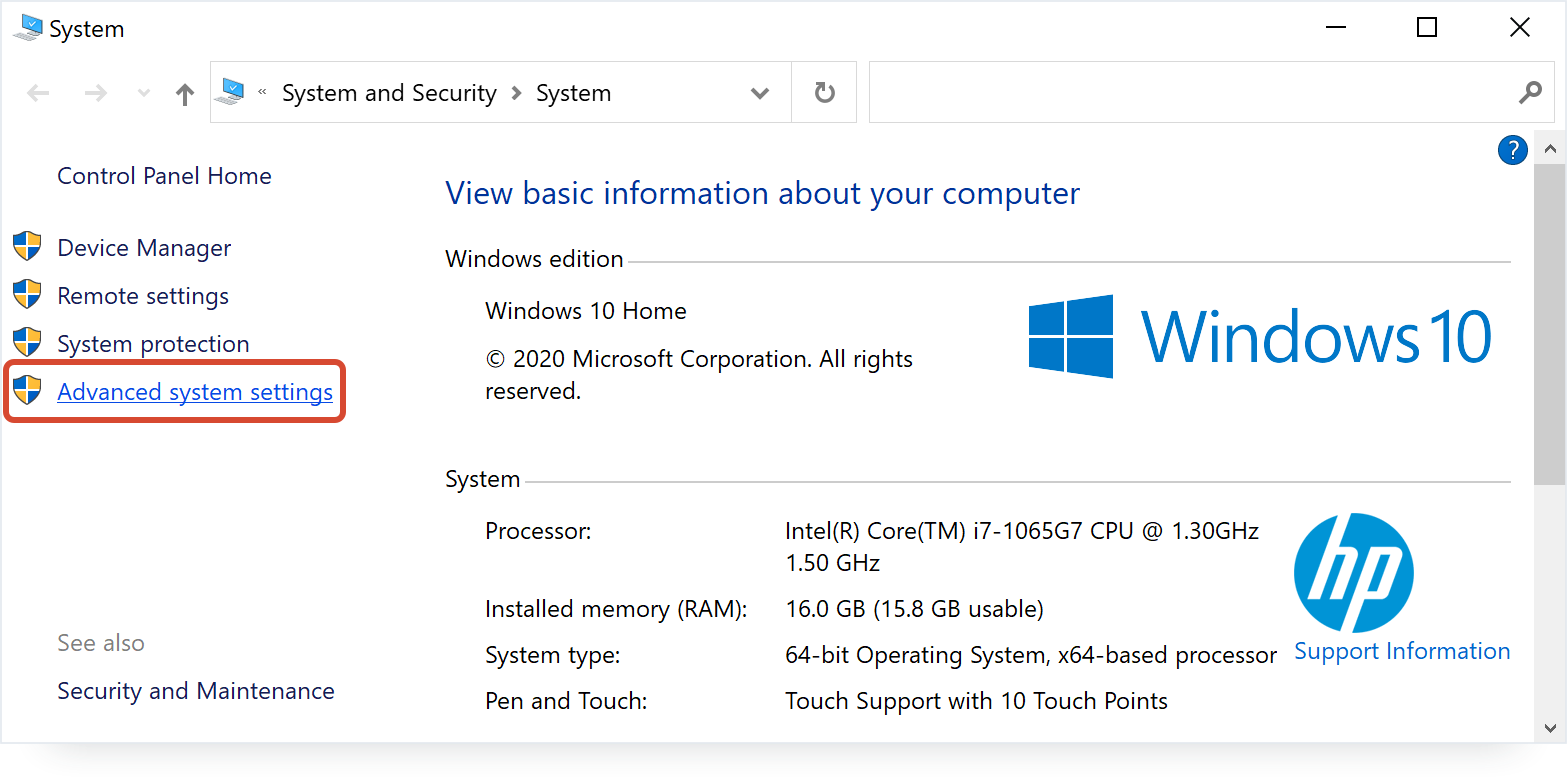
- Click on "Environment Variables..."
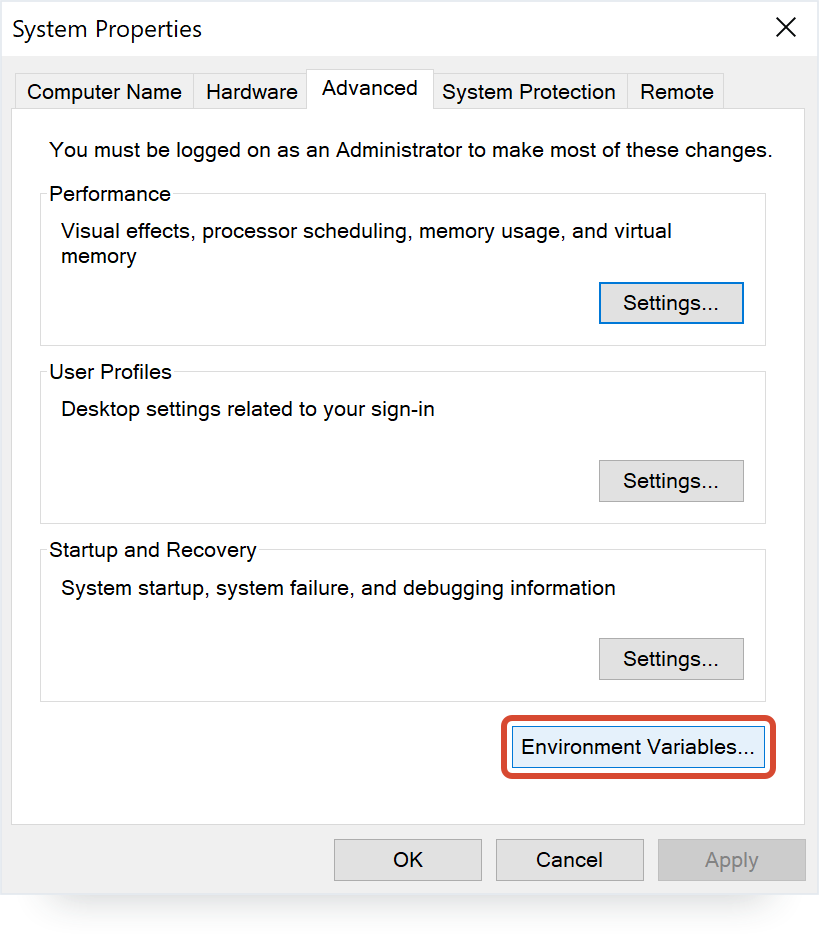
-
In the top section, labeled "User variables", click on "New..."
-
Variable name: "PB_ASEPKCS_DLL_ALLOW"
Variable value: 1 -
Click "OK" to close out the dialogs
-
Restart Postbox
To resume blocking the Athena Smart Card reader, repeat the steps above but at step 5 choose to "Delete" the environment variable for "PB_ASEPKCS_DLL_ALLOW".