If you are reiving the following error:
"Postbox" can’t be opened because Apple cannot check it for malicious software
please try the following:
1) Go to macOS System Preferences > Security & Privacy > General and make sure that the option for "Allow apps downloaded from" is set to "App Store and identified developers."
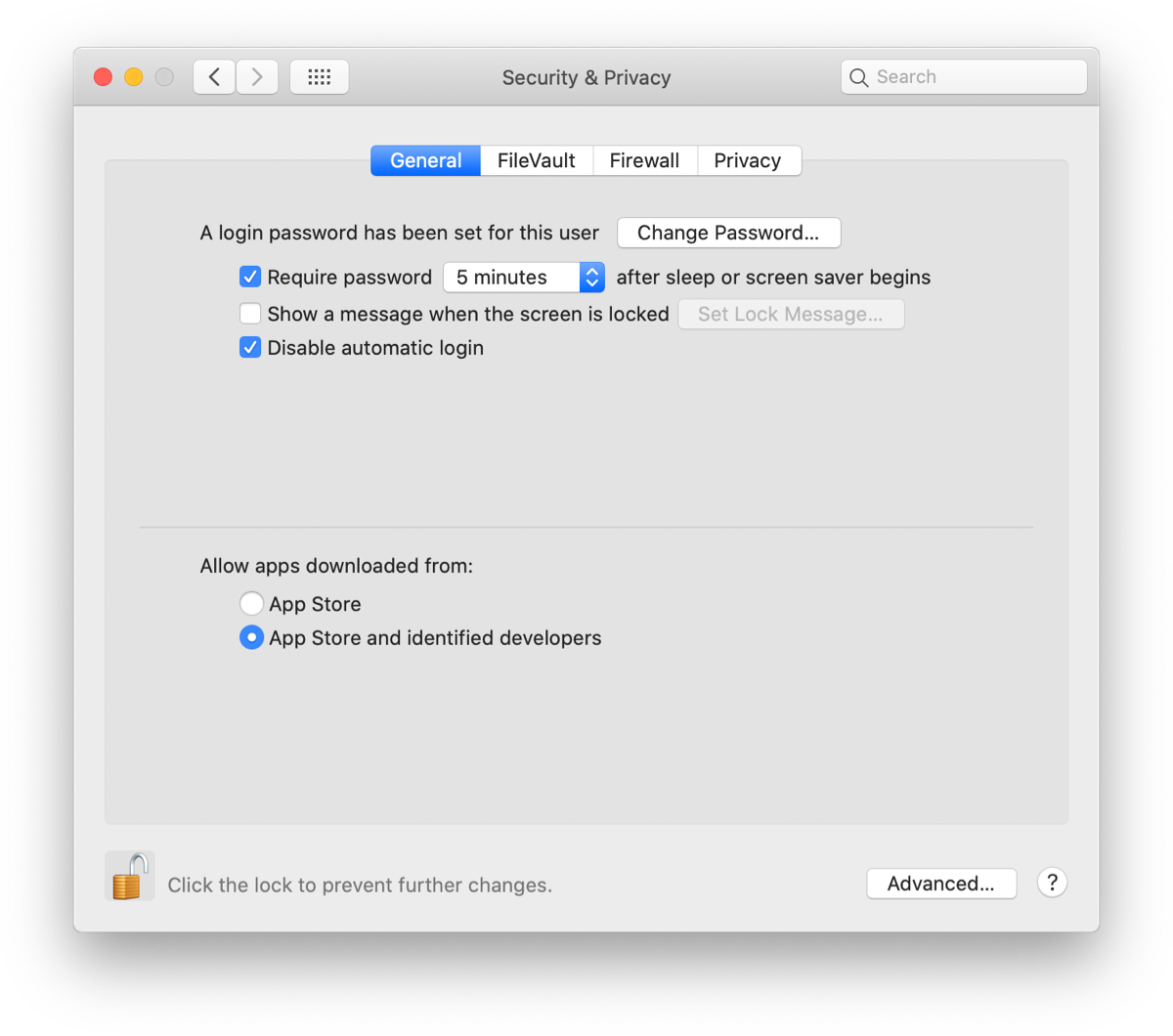
2) Download Postbox from Firefox or Chrome, not Safari.
3) After you copy Postbox to the applications folder, right-click the Postbox icon and select "Open".
For more details, please see this Apple Support article: