To delete an account in Postbox, navigate to Preferences or Options > Accounts, select the account, then click the minus (–) button in the lower-left corner.
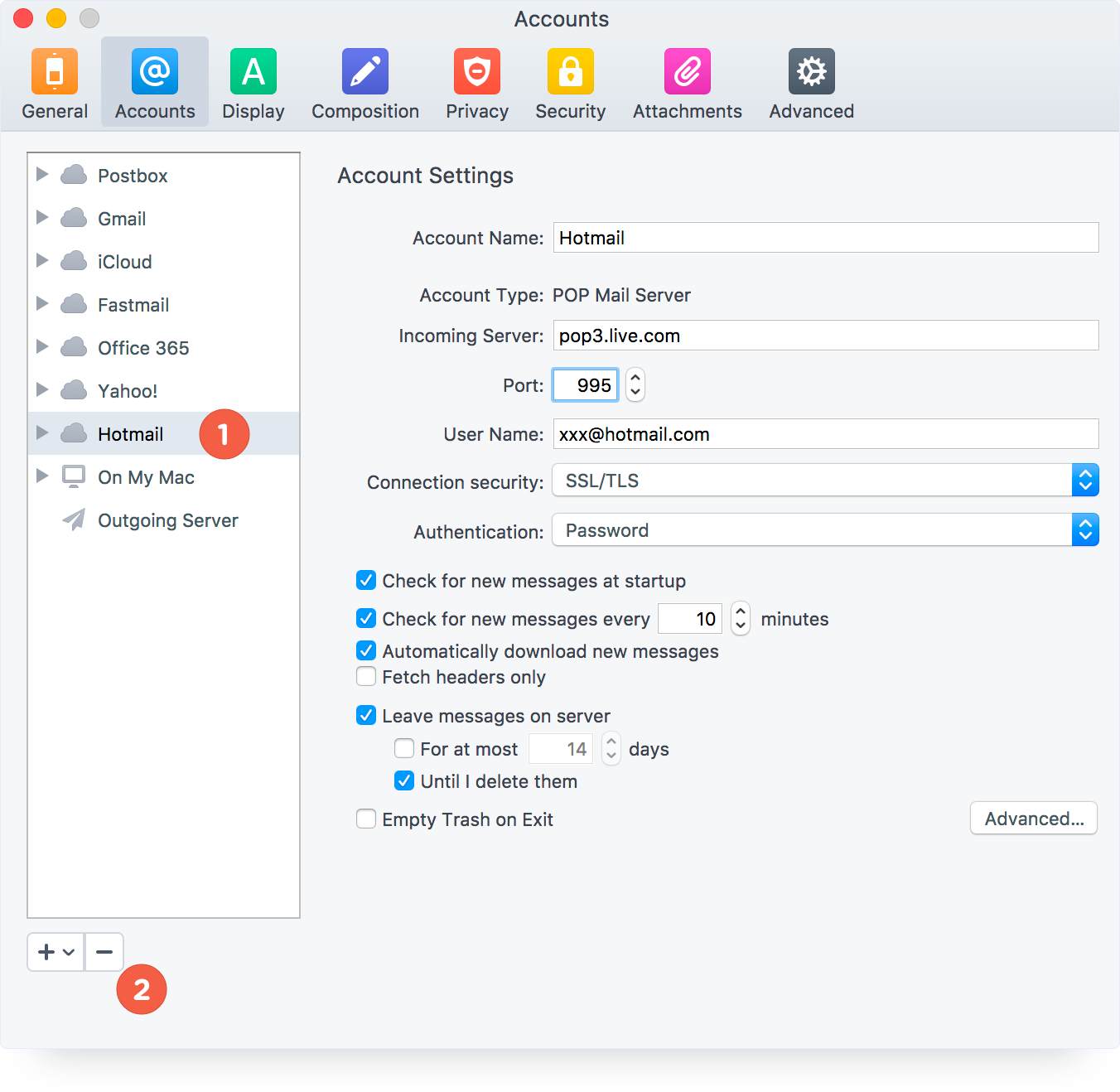
Next, delete the sending server by navigating to Preferences or Options > Accounts > bottom of the list on the left > Outgoing Server, then select the sending server for that account and click the Remove button. If the Remove button is disabled, please make sure that another send server is set as the default.
Finally, go to Preferences or Options > Security > Passwords > Saved Passwords and then delete the associated passwords for that account.
Close the Preferences or Options panel, then restart Postbox for the change to take effect.