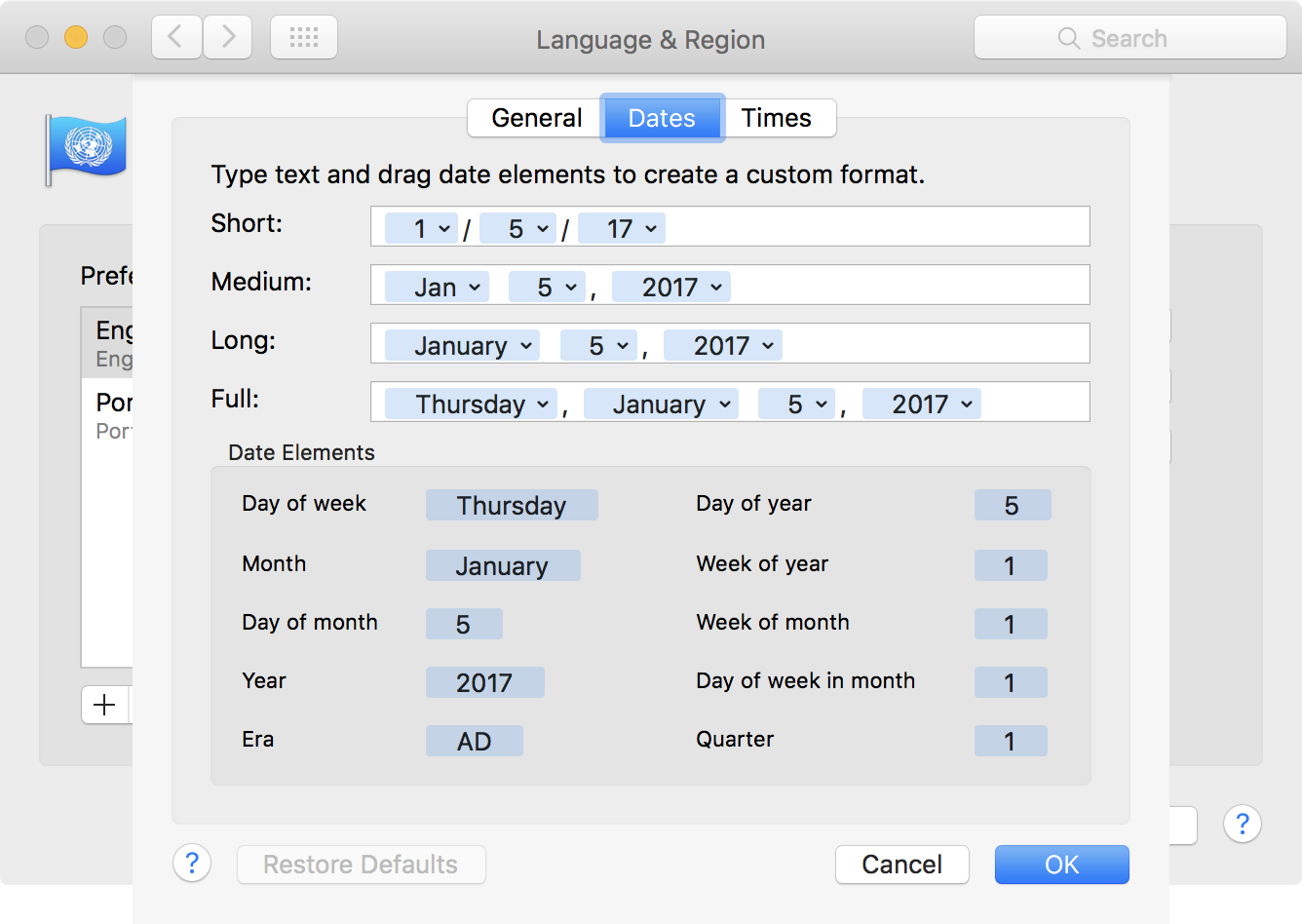If messages are being associated with the incorrect date, it may be caused by changing a system-wide setting in macOS.
If you're experiencing this issue, open System Preferences > Language & Region > [your language] > Advanced... button. Click the Dates section, and make sure that each part of the date is represented by a "date element" (blue bubble surrounding each item). Then, be sure to restart Postbox to see the change take effect.