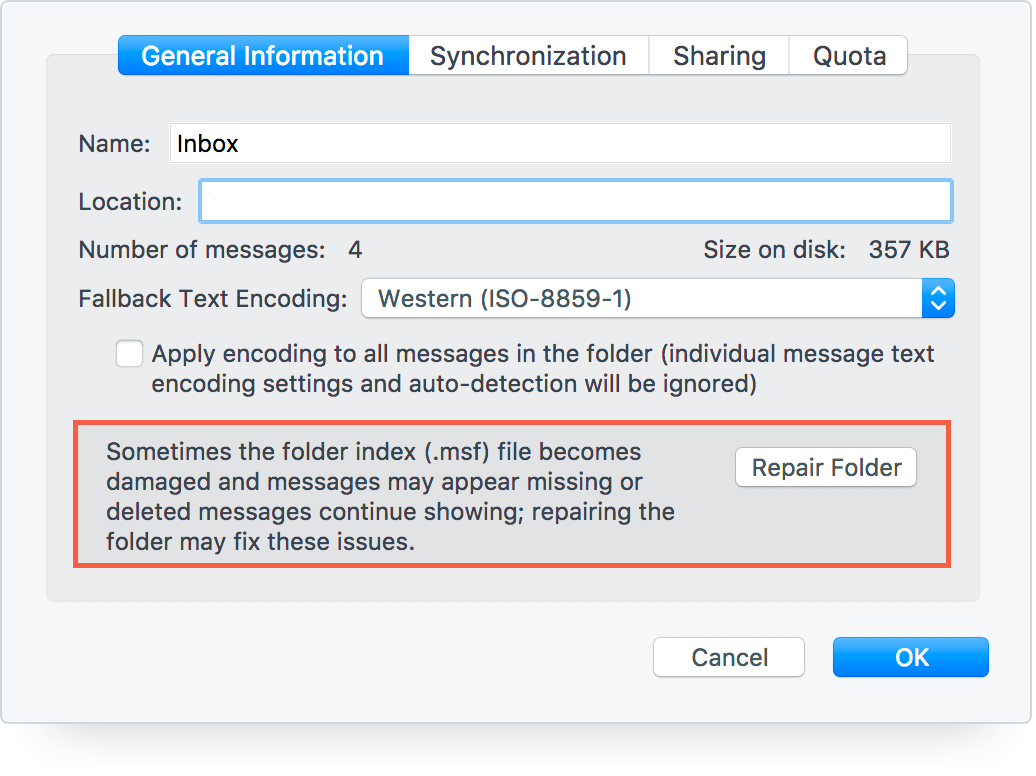Rebuilding an index for a specific folder can help to troubleshoot a variety of issues. This action will download and re-index the messages within a folder, giving you a fresh start.
NOTE: If you have thousands of messages in your folder, it may take some time for all of them to download.
- Select an individual account (NOT the Account Group!).
- Right-click on your mail folder, and select Properties.
- In the General Information tab, click the Repair Folder button.