If you see PDFs or other kinds of attachments appear like text gibberish, Postbox may be applying the wrong MIME type to the attachment. To fix it, delete the file where Postbox stores MIMEtypes. Postbox will create a fresh new one.
- On the menu bar, open the Help menu, and select Configuration Data.
- Click on the link beside Profile Directory. That will open your profile directory.
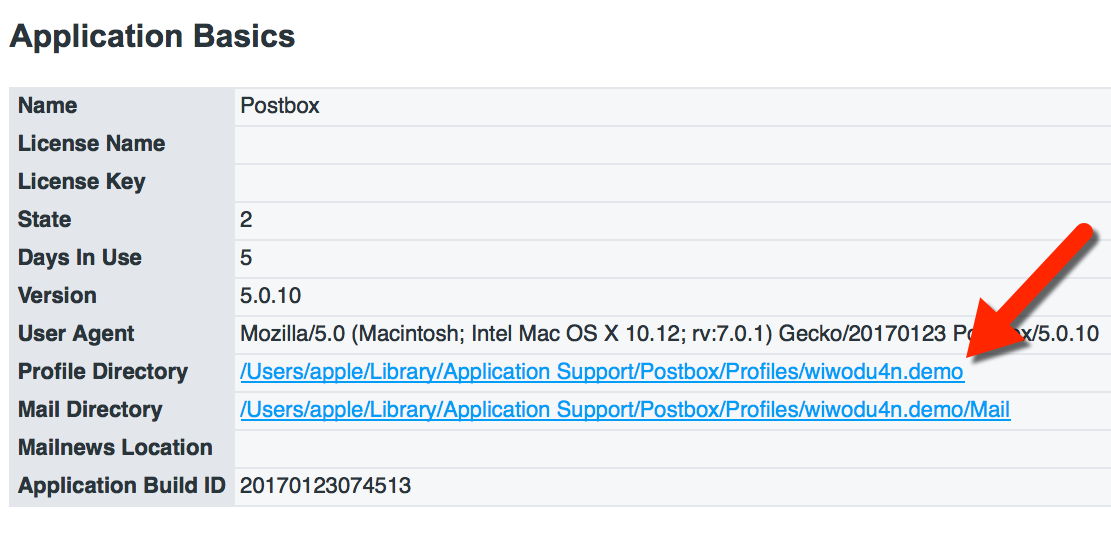
- Close Postbox.
- In your profile directory, delete the file mimeTypes.rdf.
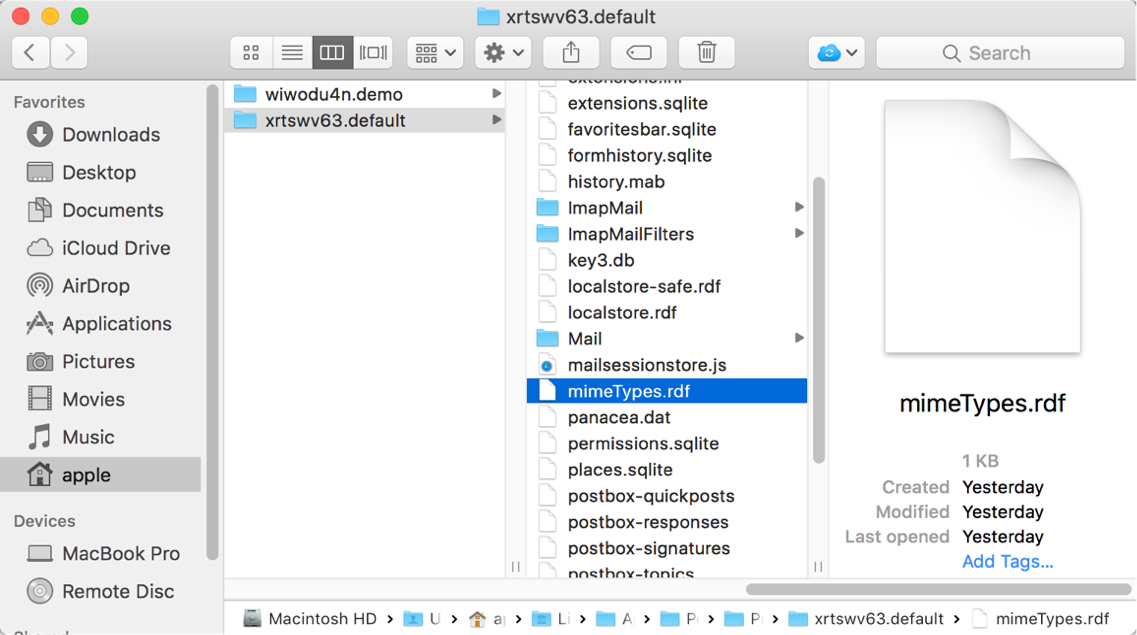
The next time you start Postbox, a new version of the file will be automatically created.